Selecting a Form to Launch
note
All forms that you have permission to see are visible here. For details about permissions, see Setting Permissions on a Form.
- From the left navigation pane, select the relevant folder.
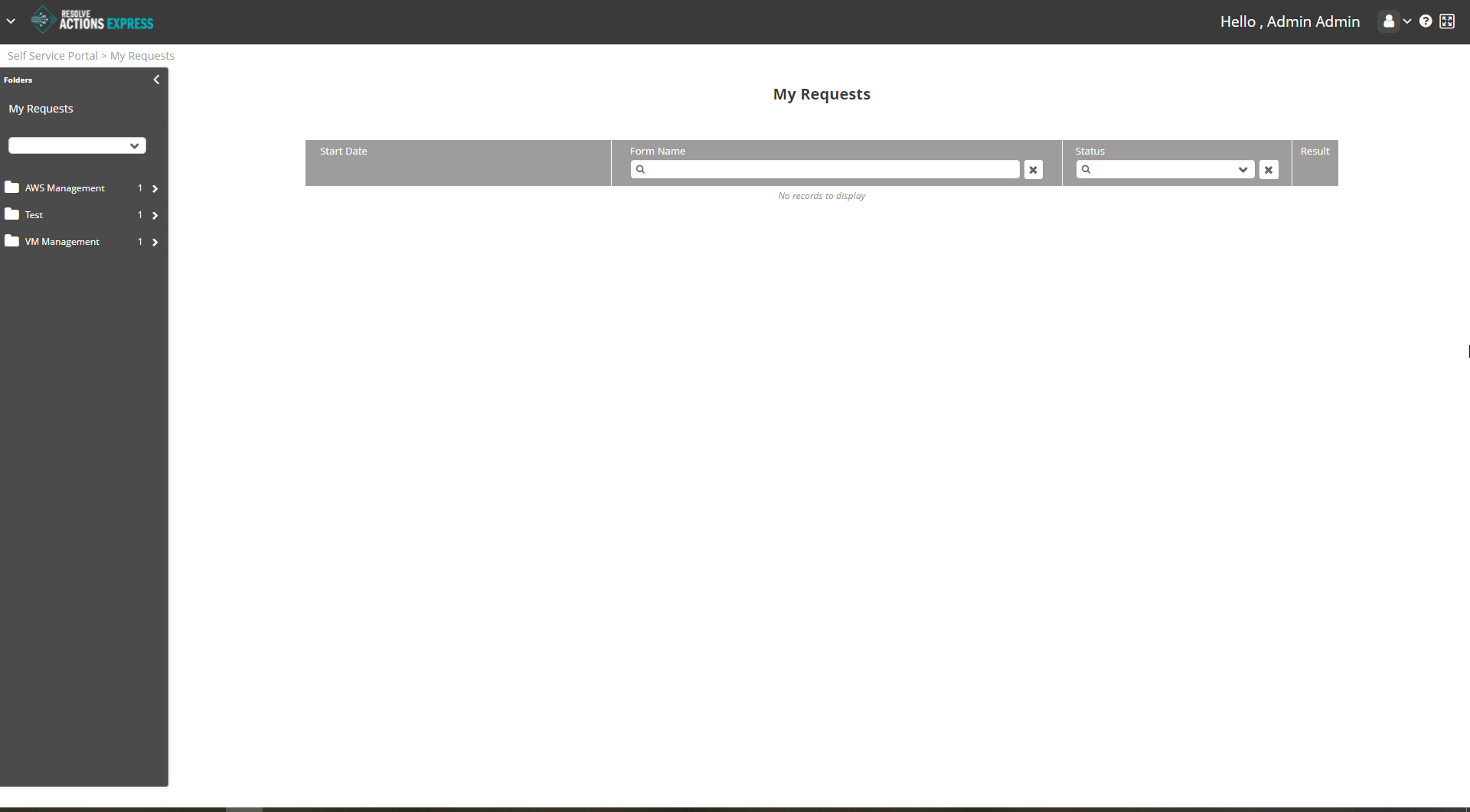
- Select the desired form.
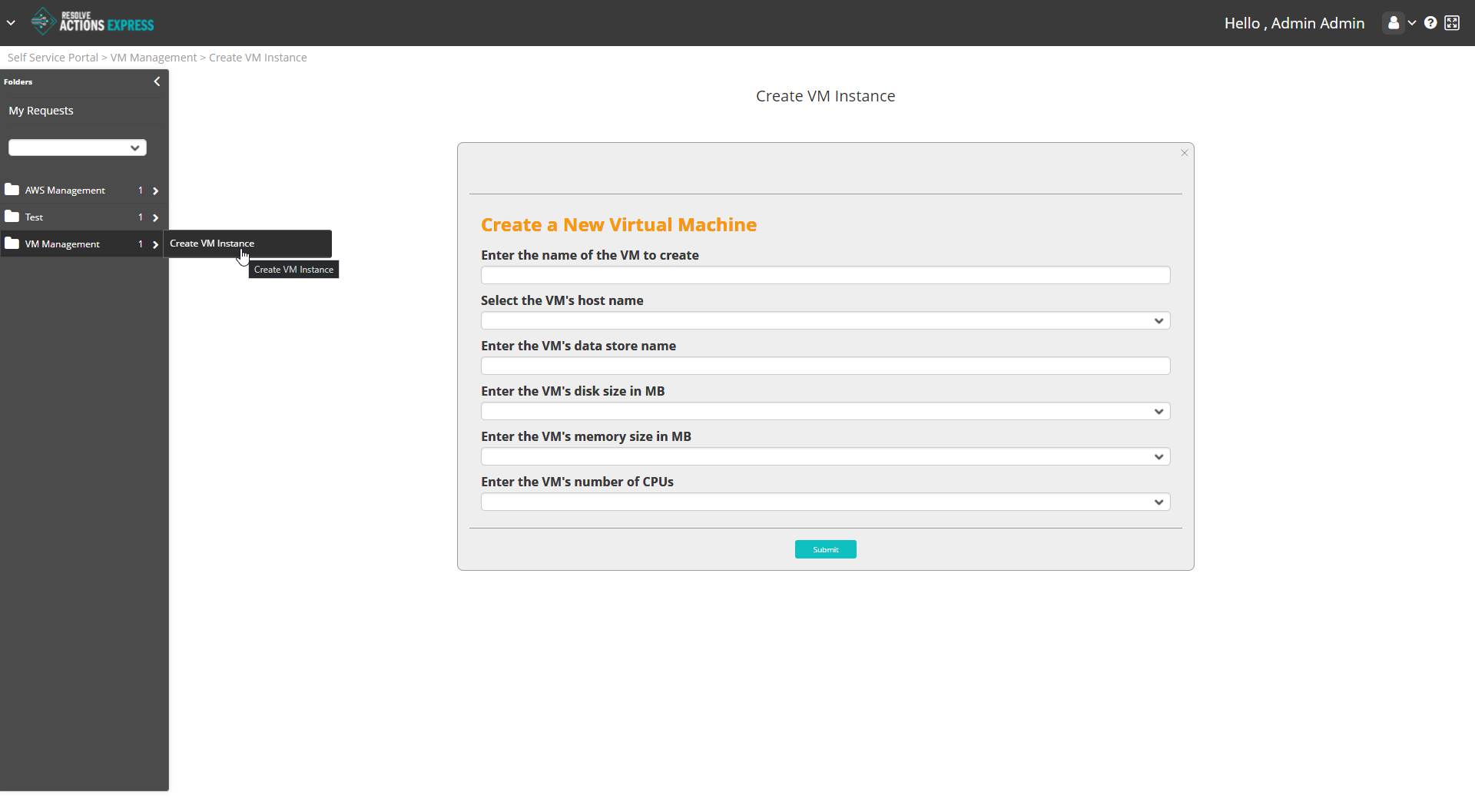
- Populate each field with your input.
- Click Submit to launch the form.